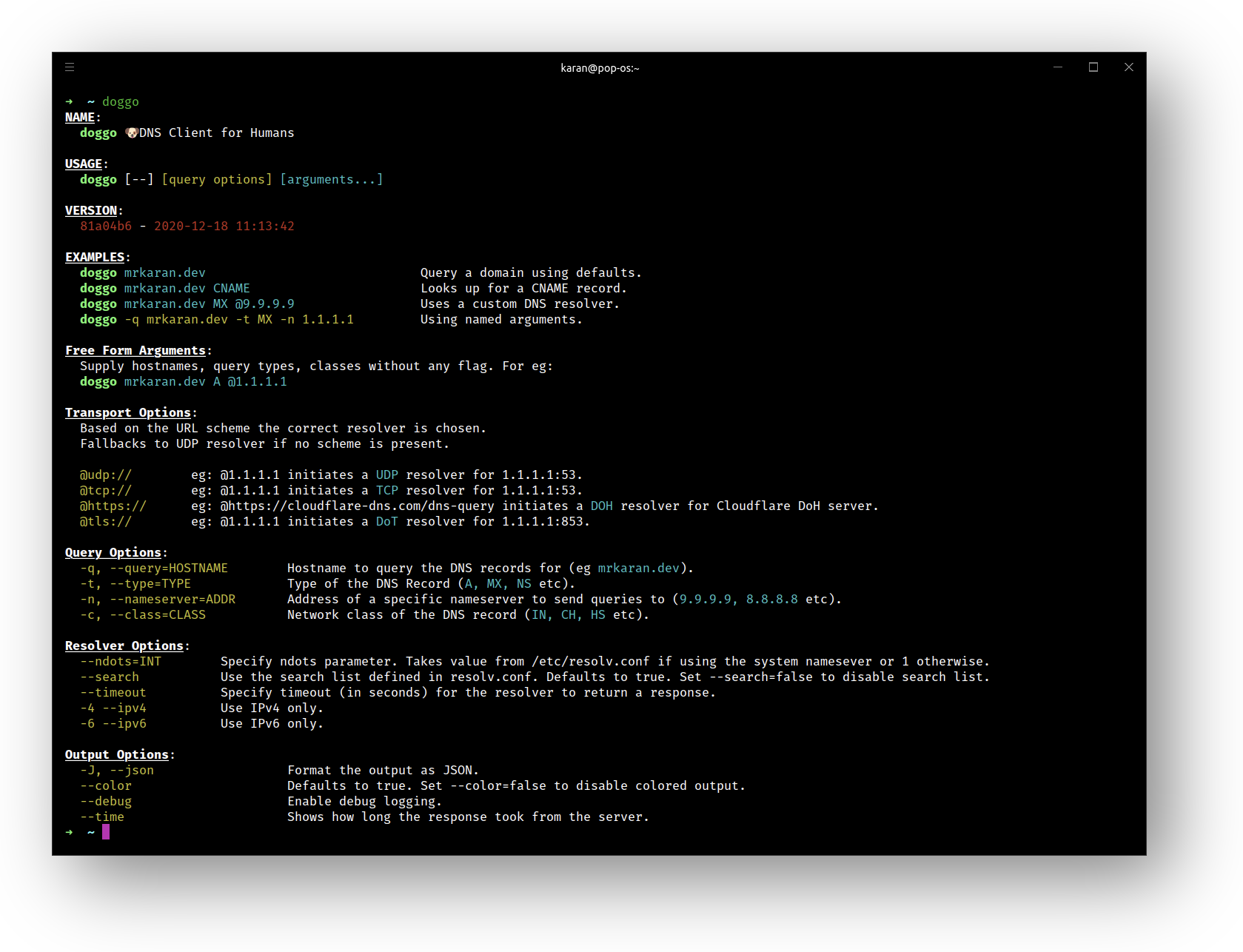| .github/workflows | ||
| cmd/doggo | ||
| completions | ||
| internal/app | ||
| pkg | ||
| www | ||
| .gitignore | ||
| .goreleaser.yml | ||
| config-api-sample.toml | ||
| Dockerfile-api | ||
| Dockerfile-cli | ||
| go.mod | ||
| go.sum | ||
| LICENSE | ||
| Makefile | ||
| README.md | ||
| TODO.md | ||
doggo
🐶 Command-line DNS client for humans
doggo.mrkaran.dev
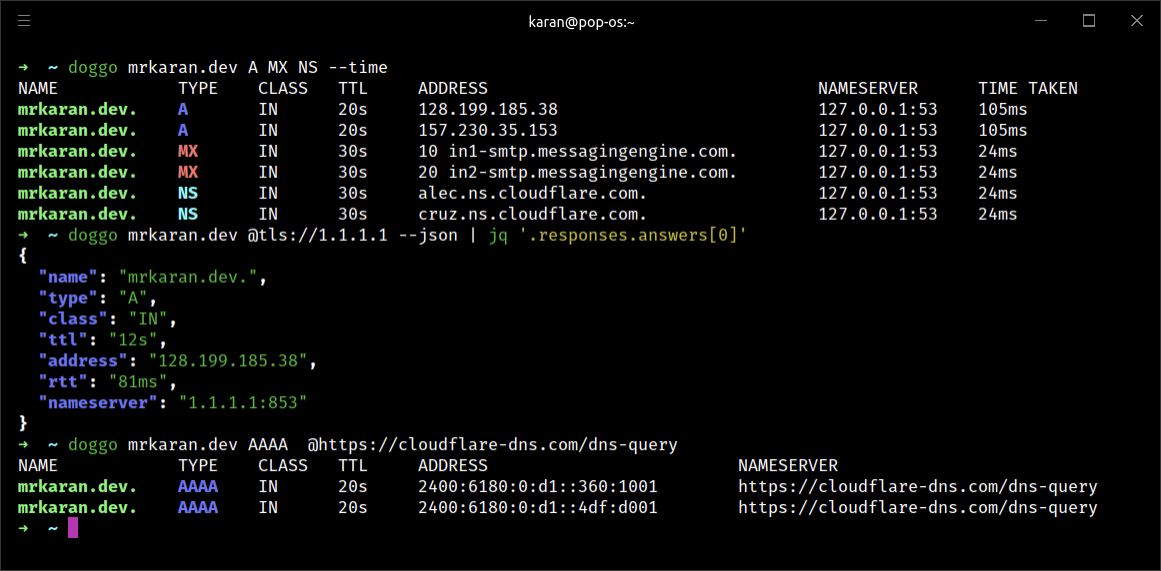
doggo is a modern command-line DNS client (like dig) written in Golang. It outputs information in a neat concise manner and supports protocols like DoH, DoT as well.
It's totally inspired from dog which is written in Rust. I wanted to add some features to it but since I don't know Rust, I found it as a nice opportunity
to experiment with writing a DNS Client from scratch in Go myself. Hence the name dog +go => doggo.
Features
- Human readable output - supports colors and tabular format.
- Supports JSON format - can be useful while writing scripts.
- Has support for multiple transport protocols:
- DNS over HTTPS (DoH)
- DNS over TLS (DoT)
- DNS over TCP
- DNS over UDP
- Supports ndots and search configurations from
resolv.confor command-line arguments. - Supports multiple resolvers at once.
- Supports IPv4 and IPv6 both.
- Available as a web tool as well: https://doggo.mrkaran.dev.
Installation
Binary
You can grab the latest binaries for Linux, MacOS and Windows from the Releases section.
For eg, to pull the latest linux-amd64 binary:
$ cd "$(mktemp -d)"
$ curl -sL "https://github.com/mr-karan/doggo/releases/download/v0.3.7/doggo_0.3.7_linux_amd64.tar.gz" | tar xz
$ mv doggo /usr/local/bin
# doggo should be available now in your $PATH
$ doggo
Docker
Images are hosted on Github Container Registry (ghcr.io). You can view all the tags here. It even supports ARM so you can spin up a container on your RPi to do DNS lookups, cause why not.
Pull
docker pull ghcr.io/mr-karan/doggo:latest
Running
You can supply all arguments to the CLI directly to docker run command. Eg:
docker run ghcr.io/mr-karan/doggo:latest mrkaran.dev @1.1.1.1 MX
Using snap
$ sudo snap install doggo
NOTE: Since the confinement mode is strict as of now, it cannot access your host's /etc/resolv.conf.
I'll be making a request in the Snap forums soon so that it can be manually reviewed and allowed to use --classic. Until then, please specify a nameserver manually
if using snap.
From Source
You need to have go installed in your system.
$ go get github.com/mr-karan/doggo/cmd/doggo
$ mv $GOPATH/bin/cli $GOPATH/bin/doggo
The binary will be available at $GOPATH/bin/doggo.
Usage Examples
Do a simple DNS Lookup for mrkaran.dev
$ doggo mrkaran.dev
NAME TYPE CLASS TTL ADDRESS NAMESERVER
mrkaran.dev. A IN 20s 13.250.205.9 127.0.0.1:53
mrkaran.dev. A IN 20s 206.189.89.118 127.0.0.1:53
Query MX records for github.com using 9.9.9.9 resolver
doggo MX github.com @9.9.9.9
NAME TYPE CLASS TTL ADDRESS NAMESERVER
github.com. MX IN 3600s 10 alt3.aspmx.l.google.com. 9.9.9.9:53
github.com. MX IN 3600s 5 alt1.aspmx.l.google.com. 9.9.9.9:53
github.com. MX IN 3600s 10 alt4.aspmx.l.google.com. 9.9.9.9:53
github.com. MX IN 3600s 5 alt2.aspmx.l.google.com. 9.9.9.9:53
github.com. MX IN 3600s 1 aspmx.l.google.com. 9.9.9.9:53
or using named parameters:
$ doggo -t MX -n 9.9.9.9 github.com
NAME TYPE CLASS TTL ADDRESS NAMESERVER
github.com. MX IN 3600s 10 alt3.aspmx.l.google.com. 9.9.9.9:53
github.com. MX IN 3600s 5 alt1.aspmx.l.google.com. 9.9.9.9:53
github.com. MX IN 3600s 10 alt4.aspmx.l.google.com. 9.9.9.9:53
github.com. MX IN 3600s 5 alt2.aspmx.l.google.com. 9.9.9.9:53
github.com. MX IN 3600s 1 aspmx.l.google.com. 9.9.9.9:53
Query DNS records for archive.org using Cloudflare DoH resolver
$ doggo archive.org @https://cloudflare-dns.com/dns-query
NAME TYPE CLASS TTL ADDRESS NAMESERVER
archive.org. A IN 41s 207.241.224.2 https://cloudflare-dns.com/dns-query
Query DNS records for internetfreedom.in with JSON output
$ doggo internetfreedom.in --json | jq
{
"responses": {
"answers": [
{
"name": "internetfreedom.in.",
"type": "A",
"class": "IN",
"ttl": "22s",
"address": "104.27.158.96",
"rtt": "37ms",
"nameserver": "127.0.0.1:53"
},
{
"name": "internetfreedom.in.",
"type": "A",
"class": "IN",
"ttl": "22s",
"address": "104.27.159.96",
"rtt": "37ms",
"nameserver": "127.0.0.1:53"
},
{
"name": "internetfreedom.in.",
"type": "A",
"class": "IN",
"ttl": "22s",
"address": "172.67.202.77",
"rtt": "37ms",
"nameserver": "127.0.0.1:53"
}
],
"queries": [
{
"name": "internetfreedom.in.",
"type": "A",
"class": "IN"
}
]
}
}
Query DNS records for duckduckgo.com and show RTT (Round Trip Time)
$ doggo duckduckgo.com --time
NAME TYPE CLASS TTL ADDRESS NAMESERVER TIME TAKEN
duckduckgo.com. A IN 30s 40.81.94.43 127.0.0.1:53 45ms
Command-line Arguments
Transport Options
URL scheme of the server is used to identify which resolver to use for lookups. If no scheme is specified, defaults to udp.
@udp:// eg: @1.1.1.1 initiates a UDP resolver for 1.1.1.1:53.
@tcp:// eg: @1.1.1.1 initiates a TCP resolver for 1.1.1.1:53.
@https:// eg: @https://cloudflare-dns.com/dns-query initiates a DOH resolver for Cloudflare DoH server.
@tls:// eg: @1.1.1.1 initiates a DoT resolver for 1.1.1.1:853.
Query Options
-q, --query=HOSTNAME Hostname to query the DNS records for (eg mrkaran.dev).
-t, --type=TYPE Type of the DNS Record (A, MX, NS etc).
-n, --nameserver=ADDR Address of a specific nameserver to send queries to (9.9.9.9, 8.8.8.8 etc).
-c, --class=CLASS Network class of the DNS record (IN, CH, HS etc).
Resolver Options
--ndots=INT Specify ndots parameter. Takes value from /etc/resolv.conf if using the system nameserver or 1 otherwise.
--search Use the search list defined in resolv.conf. Defaults to true. Set --search=false to disable search list.
--timeout Specify timeout (in seconds) for the resolver to return a response.
-4 --ipv4 Use IPv4 only.
-6 --ipv6 Use IPv6 only.
Output Options
-J, --json Format the output as JSON.
--color Defaults to true. Set --color=false to disable colored output.
--debug Enable debug logging.
--time Shows how long the response took from the server.
Contributing
I'm open to accept feature requests and/or issues. I understand doggo is a new DNS Client in the town and there might be some edge cases I am not handling.
Please feel free to open issues if you ever come across such a case.
For now I am focussing more on planned features for a stable v1.0 release soon.